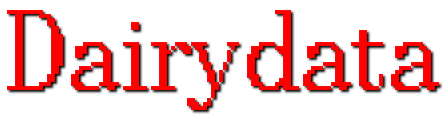Support
The best way to contact our support team is to log a support ticket using our online Help Desk system. Click on the Red button hovering to the right of this page. Please use an individual email address to identify yourself if you have one, rather than a generic company email. Your ticket is automatically added to our system and members of the team are informed you require assistance. The Help Desk system allows us to track progress and to ensures we solve your issue as quickly and efficiently as possible.
If your challenge is of an urgent nature then it is sometimes best to call us on 01204 577776 press option 2. If you go through to the Voice Mail this usually means we are dealing with another challenge. Please leave us a brief message but try to let us know which area of the system you are having a problem with, mention which Roundcode or account URN.
GDPR
Our GDPR information document can be found here GDPR Action plan for clients
Christmas, Easter and other Bank Holidays
Here is our refresher on how to Combining Orders over the holiday period.
Shortcut/Icon broken (can’t run Paragon)
Windows 7 can alter the Desktop Shortcut that is used to launch the Paragon software. The icon then no longer works when you double click on it or Paragon reports that the Start up folder is not correct. Here is a self help guide to sort this problem.
Teamviewer
Teamviewer allows our support staff to remote control your computer so that we can see exactly what you see on the screen. Use this link to find the download and there are instructions on how to install it.
Internet Service Providers
A list of providers we use or encounter and the ways to contact them.
Paragon won’t close or is unresponsive
A self help guide to terminate the application can be found by following this link